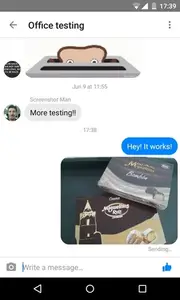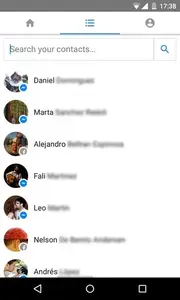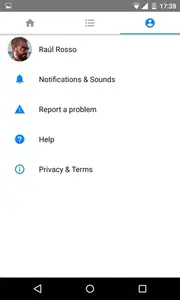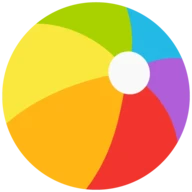Aplikasi Android
Messenger Lite
Deskripsi
Messenger Lite Android Aplikasi
An official Facebook messaging client that's a whole lot lighterMessenger Lite is an official client developed by Facebook for its well-known instant messaging service. The biggest draw is that this client takes up much less space than the standard version, occupying a little less than 10 megabytes. This makes it lighter, which means it can run without any problems on older devices with previous versions of Android.
The application is an official one, so it has practically all the same functions as the original chat service, enabling you to talk with your friends individually or in groups by sending and receiving text, images, videos, and stickers.
The difference between this client and unofficial ones that you can find online is that Messenger Lite can work in the background and send notifications for messages from your friends, like triggering vibrations or lighting up the device's screen when there is any activity. In practical terms, it has the same features as the original client without taking up as much space and consuming as many resources, which is what Facebook applications are generally known for.
Messenger Lite is a fantastic alternative to the official Facebook client. It's especially useful in countries where wireless connections struggle with the huge amount of data needed to run the official client. It's also compatible with a large number of devices and older versions of Android (as far back as 2.3 Gingerbread), though of course you can use it no matter what your situation is.
Reviewed by Andrés López
Translated by Localization Team
Android 4.0, 4.0.1, 4.0.2 or higher required
Frequent questions
Which is better: Messenger or Messenger Lite?
Messenger Lite is the best choice for anyone who wants to use the app just to chat. You can only use Messenger Lite to chat and send emoji, whereas with Messenger, you can send audio files and more.
How can I download Messenger Lite?
You can download Messenger Lite by searching for the APK file on the website, where you'll find the latest version of the app. There, you can also find various previous versions.
How do I update Messenger Lite?
To update Messenger Lite, go to the website and download the latest APK file for the most up-to-date version. You can also update it automatically from the App Store.
How do I deactivate Messenger Lite?
To deactivate Messenger Lite, tap the 'My profile' button, then go to the 'Conditions and policies' section and select 'Deactivate Messenger.' After you tap 'Deactivate,' you'll be all set.maklumat maklumat
Penilaian & Ulasan (0)
Ringkasan Kajian
Saat ini tiada ulasan untuk aplikasinya
Hantar Ulasan Anda
Anda mungkin juga berminat:
-
Paint for Whatsapp
18K | Pemesejan -
OnePlus Messages
13K | Pemesejan -
Samsung Email
4M | Pemesejan
Apl yang Ditampilkan:
-
Foto Google
21M | Fotografi -
Popcorn Time
20M | Video
Perkhidmatan Aplikasi Android disediakan oleh PHONEKY dan 100% percuma!
Aplikasi boleh dimuat turun oleh Samsung, Huawei, Oppo, Vivo, LG, Xiaomi, Lenovo, ZTE dan telefon bimbit OS Android yang lain.