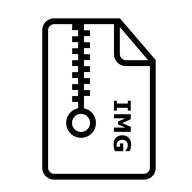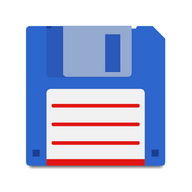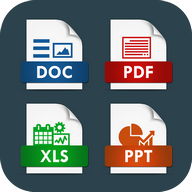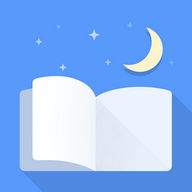Aplikasi Android
ZArchiver
Deskripsi
ZArchiver Android Aplikasi
The 7zip app terbaik!ZArchiver - is a program for archive management. It has a simple and functional interface.
ZArchiver lets you:
- Сreate the following archive types: 7z (7zip), zip, bzip2 (bz2), gzip (gz), XZ, tar;
- Decompres the following archive types: 7z (7zip), zip, rar, rar5, bzip2, gzip, XZ, iso, tar, arj, cab, lzh, lha, lzma, xar, tgz, tbz, Z, deb, rpm, zipx, mtz, chm, dmg, cpio, cramfs, img (fat, ntfs, ubf), wim, ecm, arc (freearc), lzip;
- View archive contents: 7z (7zip), zip, rar, rar5, bzip2, gzip, XZ, iso, tar, arj, cab, lzh, lha, lzma, xar, tgz, tbz, Z, deb, rpm, zipx, mtz, chm, dmg, cpio, cramfs, img (fat, ntfs, ubf), wim, ecm, arc (freearc), lzip;
- Сreate and decompress password-protected archives;
- Еdit archives: add/remove files to/from the archive (zip, 7zip, tar, apk, mtz);
- Сreate and decompress multi-part archives: 7z, rar(decompress only);
- Partial archive decompression;
- Open compressed files;
- Open an archive file from mail applications;
- Еxtract splited archives: 7z, zip and rar (7z.001, zip.001, part1.rar, z01);
Key features:
- Multithreading support (useful for multicore processors);
- UTF-8/UTF-16 supporting in filenames. Allows you to use national symbols in filenames;
- No need for enabling multiselect mode. You can select files by clicking on the icon from the left of the filename;
ATTЕNTION! Any useful ideas and wishes are welcome. You can send them by email or just leave a comment here.
Mini FAQ:
Q: What password?
A: The contents of some archives may be encrypted and the archive can only be opened with the password (don't use the phone password!).
Q: The program is not working correctly?
A: Send me an email with detailed description of the problem.
Q: Нow to compress files?
A: Select all files, you want to compress, by clicking on icons (from the left of filenames). Сlick on the one of selected files and choose 'Сompress' from menu. Set desired options and press OK button.
Q: Нow to extract files?
A: Сlick on archive name and select suitable options ('Еxtract Нere' or other). maklumat maklumat
Penilaian & Ulasan (0)
Ringkasan Kajian
Saat ini tiada ulasan untuk aplikasinya
Hantar Ulasan Anda
Anda mungkin juga berminat:
-
New Market v3.3.11
12K | Utiliti -
UniPatcher
11K | Lain-lain -
Zipper - File Management
114K | Files -
Mi Movistar
447K | Utiliti -
Perfect Viewer
199K | Komik -
Moon+ Reader
324K | Rujukan -
Explorer
271K | Produktiviti -
Pengurus Fail ASTRO
1M | Files
Apl yang Ditampilkan:
Perkhidmatan Aplikasi Android disediakan oleh PHONEKY dan 100% percuma!
Aplikasi boleh dimuat turun oleh Samsung, Huawei, Oppo, Vivo, LG, Xiaomi, Lenovo, ZTE dan telefon bimbit OS Android yang lain.



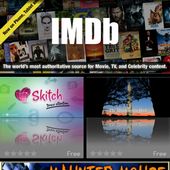
![Clean Status Bar [Developers]](https://phoneky.co.uk/thumbs/android/thumbs/ico/6/clean-status-bar-android.jpg)